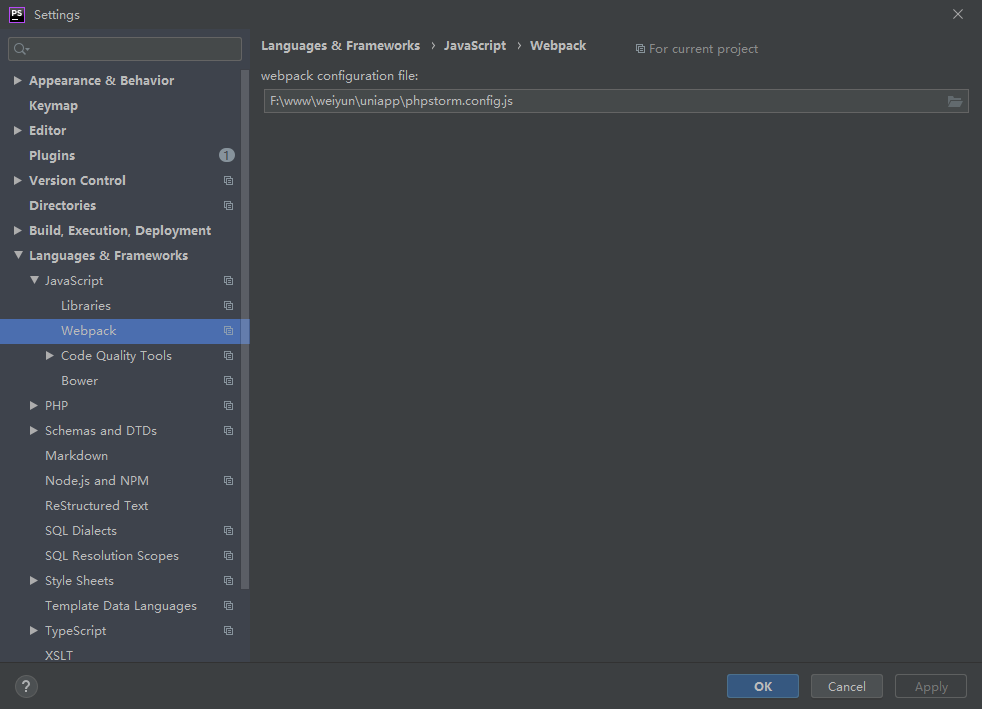最近在使用uni-app重构 微云全景, 写代码每次都要单独找文件, 比较费劲!!! 于是就有了这篇文章!
比如我们有这样一段代码
|
1 2 3 4 5 6 7 8 9 10 11 12 13 14 15 16 17 18 19 20 21 22 23 24 25 26 27 28 29 |
<script type="text/javascript"> /** * Created by PhpStorm. * User: iyahe@qq.com (天明) * Date: 2020/1/4 * Time: 11:21 * Description: */ import custom from '@/components/custom' import cateline from '@/components/cateline' export default { data() { return {} }, computed: {}, watch: {}, components: { custom, cateline }, methods: { createNew(){ this.$tools.href('user/group/create') } }, created() {}, mounted() {} } </script> |
如果编辑器不能正确的识别@所指向的目录, 那么我们将无法追踪到文件, 并且引入时候没有智能提示, 这个问题一直困扰我很久, 今天查了一些资料, 找到解决方案!
其实很简单, 我们只需要在项目根目录建一个文件, 比如叫 phpstorm.config.js
|
1 2 3 4 5 6 7 8 9 10 11 12 13 14 15 16 17 18 19 20 21 |
/** * Created by PhpStorm. * User: iyahe@qq.com (天明) * Date: 2020/1/4 * Time: 18:58 * Description: */ const path = require('path') function resolve (dir) { return path.join(__dirname, '.', dir) } module.exports = { context: path.resolve(__dirname, './'), resolve: { extensions: ['.js', '.vue', '.json'], alias: { '@': resolve('src') } } } |
然后打开phpstorm的设置, 选择建立的文件就可以了! 之后写引入文件直接/@/xx就直接出提示了
 雅荷心语博客
雅荷心语博客