不得不承认Laravel的Eloquent是一个很棒的ORM,其实Laravel框架的设计本身结构使用的是subtree实现(外层使用的git-subsplit) , 也就是说Eloquent是独立的模块,我们也可以在自己的项目里通过composer来使用Eloquent,本文就详细讲解如何在自己的项目集成Eloquent。
安装
首先我们得有composer,安装方法请详见:https://getcomposer.org/doc/00-intro.md 可能没有翻墙的情况下使用composer会比较慢,那么这里同样有福利:http://pkg.phpcomposer.com/ 。
我们这里建议一个项目demo, 然后我们在demo目录下执行:
|
1 |
composer require illuminate/database:~4.2 |
那么你应该会看到:
|
1 2 3 4 5 6 7 8 9 10 11 12 13 14 15 16 17 18 19 20 21 22 23 24 25 26 |
Using version ~4.2 for illuminate/database ./composer.json has been created Loading composer repositories with package information Updating dependencies (including require-dev) - Installing nesbot/carbon (1.13.0) Loading from cache - Installing illuminate/support (v4.2.9) Downloading: 100% Downloading: 100% Downloading: 100% Failed, trying the next URL Downloading: 100% - Installing illuminate/container (v4.2.9) Downloading: 100% - Installing illuminate/events (v4.2.9) Downloading: 100% - Installing illuminate/database (v4.2.9) Downloading: 100% Writing lock file Generating autoload files |
这样就表示Eloquent已经安装好了。
配置
下面我们来配置Eloquent。
- 首先我们创建一个入口文件,如果你的项目已经有内容,那么同理在你的项目入口文件加入即可:
demo/start.php:
|
1 2 3 4 |
<?php // 载入composer的autoload文件 include __DIR__ . '/vendor/autoload.php'; |
然后我们加入数据库配置:
|
1 2 3 4 5 6 7 8 9 10 |
$database = [ 'driver' => 'mysql', 'host' => 'localhost', 'database' => 'demo', 'username' => 'root', 'password' => '', 'charset' => 'utf8', 'collation' => 'utf8_unicode_ci', 'prefix' => '', ]; |
上面我们的数据库配置,库名demo,用户名root,密码为空,这个demo是我在mysql里建立好的空数据库。
然后我们加入Eloquent初始化代码:
|
1 2 3 4 5 6 7 8 9 10 11 12 13 |
use Illuminate\Container\Container; use Illuminate\Database\Capsule\Manager as Capsule; $capsule = new Capsule; // 创建链接 $capsule->addConnection($database); // 设置全局静态可访问 $capsule->setAsGlobal(); // 启动Eloquent $capsule->bootEloquent(); |
那么Eloquent就配置完成了。
最终的文件demo/start.php应该是这样:
demo/start.php:
|
1 2 3 4 5 6 7 8 9 10 11 12 13 14 15 16 17 18 19 20 21 22 23 24 25 26 27 28 29 |
<?php // 载入composer的autoload文件 include __DIR__ . '/vendor/autoload.php'; $database = [ 'driver' => 'mysql', 'host' => 'localhost', 'database' => 'demo', 'username' => 'root', 'password' => '', 'charset' => 'utf8', 'collation' => 'utf8_unicode_ci', 'prefix' => '', ]; use Illuminate\Container\Container; use Illuminate\Database\Capsule\Manager as Capsule;//如果你不喜欢这个名称,as DB;就好 $capsule = new Capsule; // 创建链接 $capsule->addConnection($database); // 设置全局静态可访问 $capsule->setAsGlobal(); // 启动Eloquent $capsule->bootEloquent(); |
那么现在只要你需要使用到Eloquent的地方载入这个文件即可, 下面我们来简单介绍一下使用。
建表
配置完成了,我们再来使用Eloquent的结构生成器创建数据库的表:
demo/table.php
|
1 2 3 4 5 6 7 8 9 10 11 12 13 14 |
<?php //包含Eloquent的初始化文件 include __DIR__ . '/start.php'; use Illuminate\Database\Capsule\Manager as Capsule; Capsule::schema()->create('users', function($table) { $table->increments('id'); $table->string('username', 40); $table->string('email')->unique(); $table->timestamps(); }); |
然后我们运行table.php,两种方式:浏览器打开,或者命令行运行:
|
1 |
php table.php |
然后我们的查看MySQL数据库domo里就会有一个users表了:
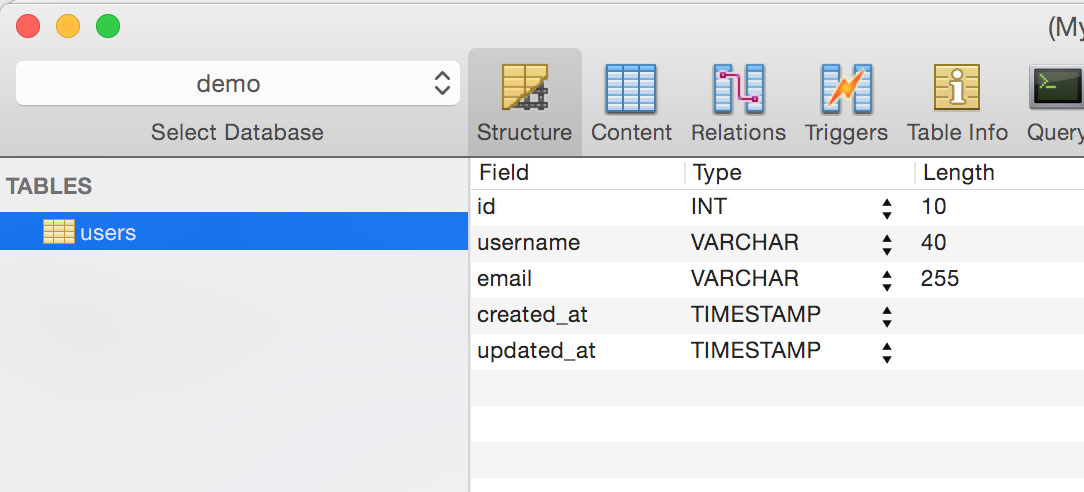
写入数据
表建立好了,然后我们插入数据,我们同样创建一个文件 demo/insert.php来做实验:
|
1 2 3 4 5 6 7 8 9 10 11 12 |
<?php //包含Eloquent的初始化文件 include __DIR__ . '/start.php'; use Illuminate\Database\Capsule\Manager as Capsule; Capsule::table('users')->insert(array( array('username' => 'Hello', 'email' => 'hello@world.com'), array('username' => 'Carlos', 'email' => 'anzhengchao@gmail.com'), array('username' => 'Overtrue', 'email' => 'i@overtrue.me'), )); |
我们写入了3条数据。
使用模型
只要你的模型继承Eloquent的Model类,就没问题了:
|
1 2 3 4 5 |
use Illuminate\Database\Eloquent\Model as Eloquent; class User extends Eloquent { protected $table = 'users'; } |
那么你就可以很方便的像在Laravel框架里一样使用Eloquent了:
|
1 2 3 4 5 6 7 8 9 10 11 12 13 |
// 查询id为2的 $users = User::find(2); // 查询全部 $users = User::all(); // 创建数据 $user = new User; $user->username = 'someone'; $user->email = 'some@overtrue.me'; $user->save(); // ... 更多 |
OK,这基本上就搞定了,当然,你用分页的时候会出问题,我们下一节再讲。
更多关于Eloquent的使用请参考: http://v4.golaravel.com/docs/4.1/eloquent
来源: http://www.golaravel.com/post/zai-laravelwai-du-li-shi-yong-eloquent/
 雅荷心语博客
雅荷心语博客
