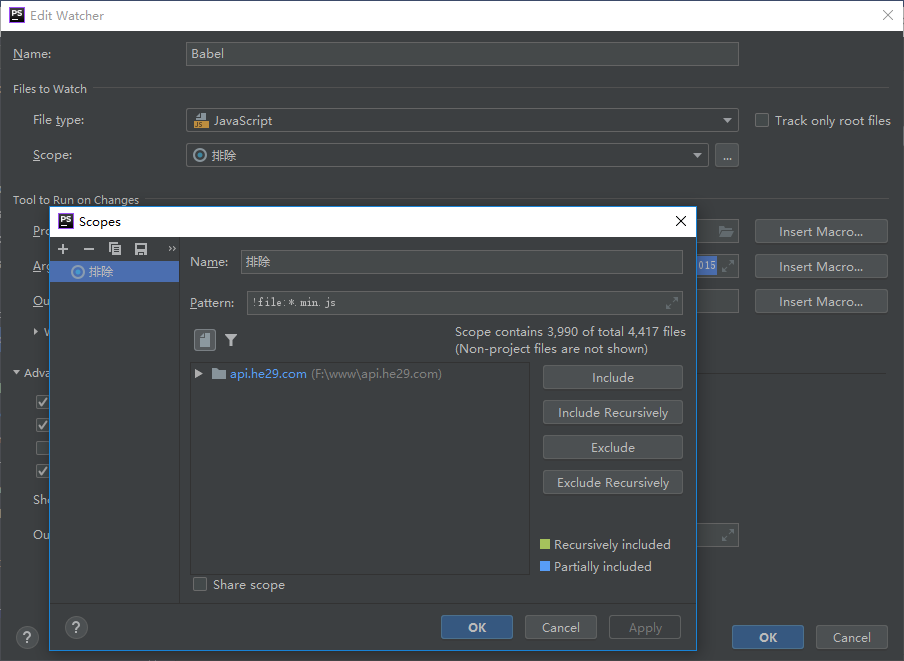首选我们需要安装babel-cli
npm install –save-dev babel-cli
在根目录下创建一个.babelrc文件
|
1 2 3 4 5 |
{ "presets": [ "es2015" ] } |
安装babel的ES6的preset
npm install –save-dev babel-preset-es2015
添加一个File watcher
在Settings > Tools > File Watchers 添加Babel的watcher,记得前面要打对勾选中!
Program的设置为
$ProjectFileDir$\node_modules\.bin\babel.cmd
现在改变js文件的话应该就会默认在根目录底下创建出dist文件夹,转换好的js文件就会出现在里面啦!
如果报错的话可以将Arguments里的dev改成es2015,如下:
$FilePathRelativeToProjectRoot$ –out-dir dist –source-maps –presets es2015
这样是直接编译目录, 我需要编译单个文件:
配置应该是:
$FilePathRelativeToProjectRoot$ –out-file $FileDir$\$FileNameWithoutAllExtensions$.min.$FileExt$ –watch –presets es2015
但是这样的话, 我的最终编译文件也会被监控编译导致死循环,
因此需要这样设置(排除min.js文件)!
然后就可以了!
编译结果:
|
1 2 3 4 5 6 7 8 9 10 11 12 13 14 15 16 17 18 19 20 21 22 23 24 25 26 27 28 29 30 31 32 33 34 35 |
"use strict"; var _createClass = function () { function defineProperties(target, props) { for (var i = 0; i < props.length; i++) { var descriptor = props[i]; descriptor.enumerable = descriptor.enumerable || false; descriptor.configurable = true; if ("value" in descriptor) descriptor.writable = true; Object.defineProperty(target, descriptor.key, descriptor); } } return function (Constructor, protoProps, staticProps) { if (protoProps) defineProperties(Constructor.prototype, protoProps); if (staticProps) defineProperties(Constructor, staticProps); return Constructor; }; }(); function _classCallCheck(instance, Constructor) { if (!(instance instanceof Constructor)) { throw new TypeError("Cannot call a class as a function"); } } /** * Created by PhpStorm. * User: iyahe@qq.com (天明) * Date: 2019/11/17 * Time: 22:01 * Description: */ var Upload = function () { function Upload() { _classCallCheck(this, Upload); this.init = true; this.init = true; } _createClass(Upload, [{ key: "start", value: function start() { window.console.log(123); window.console.log(456); window.console.log(78910); window.console.log("hello"); } }]); return Upload; }(); new Upload().start(); |
 雅荷心语博客
雅荷心语博客